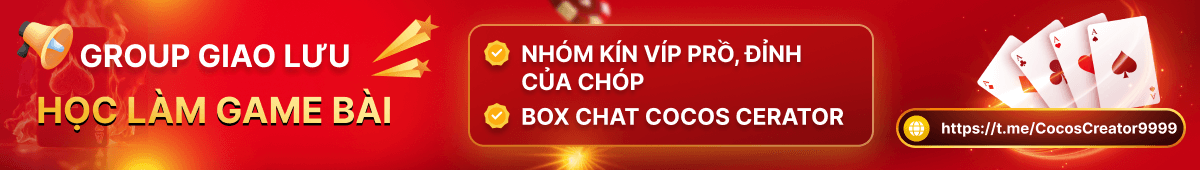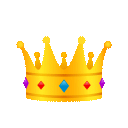Bài viết trước hướng dẫn mọi người xóa toàn bộ bản ghi trong telegram bằng script trên trình duyệt: https://hocviengamebai.com/threads/...records-tu-dong-trong-cloudflare.35/#post-384 nhưng mình phát hiện cách này hay bị treo và thời gian xóa khá là chậm.
hôm nay được bạn nick: 1102 Lionpham đưa cho script này bằng Python nên share cho mọi người.
Hướng dẫn:
CODE CHẠY.
hôm nay được bạn nick: 1102 Lionpham đưa cho script này bằng Python nên share cho mọi người.
Hướng dẫn:
HƯỚNG DẪN XÓA DNS TRÊN CF
- Bước 1: Lấy API Key và Zone ID
API Key: Bạn có thể lấy API key từ trang quản lý tài khoản Cloudflare:
- Đăng nhập vào Cloudflare.
Đi tới trang My Profile.
Chọn tab API Tokens và lấy Global API Key.
Zone ID: Bạn có thể lấy Zone ID từ trang quản lý zone của mình:
- Đăng nhập vào Cloudflare.
Chọn domain mà bạn muốn xóa các bản ghi DNS.
Zone ID sẽ nằm ở dưới phần API trong phần Overview của domain.
- Bước 2: xóa các bản ghi DNS
- dùng lệnh: python delete_dns_records.py
------------------------------------------
thay đổi trạng thái dns: python dns.py
CODE CHẠY.
Code:
import requests
# Thông tin cần thiết
api_key = "ee295db802f180f2dd276b3e82b27464b2ba6" # Thay thế bằng API Key của bạn
email = "[email protected]" # Thay thế bằng email tài khoản Cloudflare của bạn
zone_id = "ad25957f00ef75fd288d5c05eb4e4f7e" # Thay thế bằng Zone ID của bạn
# Lấy danh sách các bản ghi DNS
url = f"https://api.cloudflare.com/client/v4/zones/{zone_id}/dns_records"
headers = {
"X-Auth-Email": email,
"X-Auth-Key": api_key,
"Content-Type": "application/json"
}
response = requests.get(url, headers=headers)
if response.status_code == 200:
records = response.json().get("result", [])
else:
print(f"Failed to retrieve DNS records, Status Code: {response.status_code}")
records = []
# Xóa từng bản ghi DNS
for record in records:
record_id = record["id"]
delete_url = f"{url}/{record_id}"
delete_response = requests.delete(delete_url, headers=headers)
if delete_response.status_code == 200:
print(f"Deleted record ID: {record_id}")
else:
print(f"Failed to delete record ID: {record_id}, Status Code: {delete_response.status_code}")
print("Completed deleting all DNS records.")
Code:
import requests
import json
# Thông tin xác thực Cloudflare của bạn
api_key = "ee295db802f180f2dd276b3e82b27464b2ba6"
email = "[email protected]"
zone_id = "ad25957f00ef75fd288d5c05eb4e4f7e"
# Headers cho API request
headers = {
"X-Auth-Email": email,
"X-Auth-Key": api_key,
"Content-Type": "application/json"
}
# URL để lấy danh sách các bản ghi DNS
dns_records_url = f"https://api.cloudflare.com/client/v4/zones/{zone_id}/dns_records"
# Lấy danh sách các bản ghi DNS
response = requests.get(dns_records_url, headers=headers)
dns_records = response.json()["result"]
# Cập nhật trạng thái proxy của mỗi bản ghi DNS
for record in dns_records:
record_id = record["id"]
record_type = record["type"]
record_name = record["name"]
record_content = record["content"]
proxied = record["proxied"]
if not proxied:
update_url = f"https://api.cloudflare.com/client/v4/zones/{zone_id}/dns_records/{record_id}"
data = {
"type": record_type,
"name": record_name,
"content": record_content,
"proxied": True
}
response = requests.put(update_url, headers=headers, data=json.dumps(data))
if response.status_code == 200:
print(f"Đã cập nhật bản ghi {record_name} thành Proxied")
else:
print(f"Lỗi khi cập nhật bản ghi {record_name}: {response.content}")
print("Hoàn thành việc cập nhật trạng thái proxy cho tất cả các bản ghi DNS.")