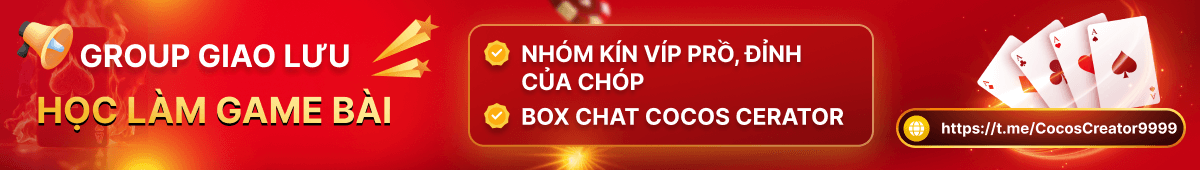Here you can learn about the various commands and options that you can use in the chat.
Use this command followed by some keywords to find messages in the current room or in the current private conversation. To go back to the current messages, use the command with no keywords.
Use this command followed by a keyword (optional) to post a random animated GIF image from giphy.com or tenor.com
Use this command followed by a keyword (optional) to post a random animated GIF image from giphy.com
Use this command to display help.
Use this command followed by a message (optional) to leave the current room.
Use this command followed by a short message, to display that message in third person.
Use this command to set a guest nickname.
Use this command to roll a dice. You can choose how many dices to roll and how many sides a dice will have by adding (n)d(n) where the first n is the number of dices and the second one is the number of sides. You can also specify modifiers: +n -y